I'll start this post by talking about Citrix instead of VMware...
Part I: About Citrix's Seamless Applications
One of the things that Citrix has offered enterprises for many years already is the integration of a remote desktop with a local desktop by means of seamless windows. In theory, one does not need to know whether an application is running locally or on the server: it looks the same and reacts the same. This is important, especially if you note that Microsoft released a similar feature only with their just-released (2008) version of the Windows server OS.
Part II: About VDI
As an alternative to server based computing, VDI is gaining a lot of momentum lately. For specific users and workload, running a desktop on a virtualization platform can have significant benefits over traditional fat clients or server based computing.
The idea remains the same, however, and remote desktop protocols are required to transfer relevant data over the wire. In practice, what we 'see' on the client side is a published desktop, not an application. This is where the final part comes in:
Part III: Seamless VDI
What if we need just 1 application from our corporate VDI desktop and not the full desktop environment (with icons, Start menu, etc.)? We would need seamless applications for a VDI desktop.
Citrix obviously is able to achieve this with XenDesktop (they did it with Presentation Server), and now VMware is ready too. The technical roadblock that is required to embed applications running in a virtual desktop on the local machine is tackled. The rest is a matter of using an appropriate remote desktop protocol.
I wouldn't be surprised if the next version of VMware VDI/VDM support 'seamless' VDI applications, embedded in the local client desktop.
Monday, April 07, 2008
The importance of (VMware) Unity
Posted by
Toni
at
10:02 AM
![]()
![]()
Labels: vmware unity citrix seamless VDI
Subscribe to:
Post Comments (Atom)
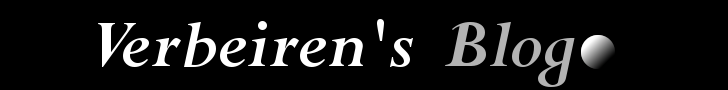


No comments:
Post a Comment